Hello Friends अगर आप Blogger पर अपनी ब्लॉगिंग website की Hosting करते है तो आप अपने article को Social Media मे Share जरूर करते होंगे उसके लिए आप अलग अलग social media जैसे- Facebook,Whatsaap,twitter,email के html code डालने पड़ते होंगे जो time Killing और boring दोनों लगता है ।blogger par social media share button kaise jode, How to add share button in blogger
तो आइए जानते है कुछ आसान सा तरीका जिससे अप आसानी से Blogger के जरिये अपने Blog पे किसी भी social media के share बटन लगा सकते है –
How to add whats app share button in blogger
Step 1 – Log on to https://www.addthis.com/
Step 2 – Sign Up
Step 3 – Sign In
Step 4 – click on – “get the code”
Step 5 – Copy code and paste on Blogger theme below </body> tag
Step 6 – Go to again https://www.addthis.com/ to sign in and Click tools menu on top of the dashboard
Step 7 – Add new tool and choose share buttons
step 8 – choose any social media icon which you want to show on your website and Activate
Done – Now got to your website and check
For more details watch our YouTube video ↧↧
इसे भी जाने ⤋
- ➥ Blogger पोस्ट को कैसे Protect करें ।
- ➥ Blogger के web page पर right click कैसे Hide करें ।
- ➥ Blogger से पैसा कैसे कमाएं ।
हमे उम्मीद है बताई गई जानकारी आपके लिए बेहतर और Helpful होगी ऐसे ही Knowledgeable और Interesting Hindi Article पढ़ने के लिए Visit करे www.knowledgepanel.in
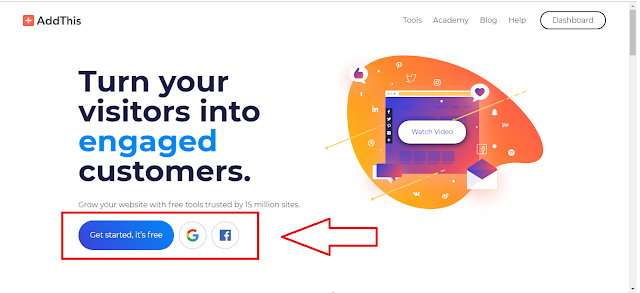
Your article is really addictive. Keep posting. keep sharing the knowledge. I love to read your articles. Thank you for sharing this article with us. This article will make a good reference for me. Thanks a lot. It is appreciated.
english short english stories
Thanks a lot bro