Hello Friends Agar aap Blogger hai ya fir kisi Website par work kar rahe hai to apne website to google Search engine me run karane ke liye google Search Console ka use karte hi honge. aaiye jante hai kuch Tips and tricks jo apke blog post ko jyada index kare. aksar apko apke Search Console me Coverage issue aate honge kuch issue ke kiye google apko email dwara warning karta rahta hai kuch issue ke notification nahi milte hai aaiye jante hai aise kon kon se Coverage issue hai aur kaise isko solve kare How to fix coverage error
How to solve google search console coverage issue.
- 0 Error , No issue इसका मतलब आपके Blog Post link मे कोई issue नहीं है अगर फिर भी कोई Error है तो आप उसे ठीक कर ले । इसके लिए Google के द्वारा warning Email मिलती रहेगी ।
- Valid with warning इसका मतलब ये है की आपके website के कोई URL Valid तो है लेकिन कुछ error है जिसके कारण वो URL google Search मे index नहीं हो रहा ,इसलिए इसे तुरंत Solve कर ले वरना आपके Website Ranking मे असर आएगा । हलांकि Google आपको Email भेज कर warning करेंगा ।
- Valid इसका मतलब ये है की आपको happy रहने की जरूरत है क्यूंकि इसमे दिये सारे URL valid है जिसमे कोई भी Issue नहीं है ।
- Excluded इसका मतलब ये हुआ की इसमे दिये सारे URL Google Index भी कर रहा है और Ignore भी कर रहा है आप इसे One by One solve कर सकते है । आप अगर इसे solve नहीं करते है तो कोई issue नहीं आपका post Index automatically हो जाएगा ।
Excluded coverage लिस्ट मे इस प्रकार के Error आते है One by One आइये जानते है इसके बारे मे पूरी जानकारी ।
Alternate page with proper canonical tag
इसका मतलब ये है की आपके Blogging website के कुछ URLs Duplicate है यानि दो link उपलब्ध है जिसे Google Index तो कर रहा है लेकिन थोड़ा Confused है दूसरे शब्दो मे कहे तो जो URL मिला उसे ही Canonical यानि प्रमाणित कर दिया ।
ये अक्सर Blogger मे होता है और अगर आप ध्यान से देखें तो आपके सारे Canonical urls के अंत मे ?m=1 लगा है जो Mobile Version Url है तो इस error को ignore कर दे इससे आपके Google Ranking मे कोई गलत प्रभाव नहीं पड़ेगा।
How to Solve
लेकिन फिर भी आप अगर इसे Solve करना चाहते है तो उस Link पे Click करे और Right side मे आए Option मे Inspect URL choose करे और new Menu खुलते ही इस प्रकार Inspect करें ।
Excluded Blocked by robots.txt
इसका मतलब ये है की आपके Blog के कुछ URLs मे आए कुछ Words robots.txt के द्वारा Blocked है इसलिए इसे Google Search Index से बाहर रखा गया है ।
How to Solve
Apan url /roobots.txt डाल कर Browser मे search करे जिसे आप पता लगा पाएंगे की कौन से Word blocked है उसके बाद Settings >Search Preferences >Crawlers and indexing मे जाकर आप इसे Solve कर सकते है ।
Excluded Crawled – currently not indexed
How to solve
आप उस Link पे Click करे और Right side मे आए Option मे Inspect URL choose करे और उसे Inspect कर दें ।
Excluded Crawl anomaly
इस Error का मतलब ये है कि आपके Blog मे कुछ URL या तो Missing है या फिर अपने कभी उस URL को Change किया है इसलिए उस URL को Google, anomaly दिखा रहा है यानि Indexing मे रुकावट आ रही है।
How to solve
समान्यतः यह Server की वजह से होता है इसलिए आपको चिंता की बात नहीं है आप Normally इसे Inspect करके Solve कर सकते है ।
Excluded Excluded by ‘noindex’ tag
How to Solve
इसे solve करने के लिए सिर्फ अपने पोस्ट को noindex tag से हटा दें । ये भी Server के वजह से होता है इसलिए आप अगर इसे छोड़ देंगे तो आपके Indexing मे कोई फर्क नहीं पड़ेगा
Excluded Page with redirect
इसका मतलब ये है की आपके blog के कुछ URLs ऐसे है जो Forwarded हो रहे है ,जब भी कोई Visitors आपके इस URL पे आ रहा है तो वो किसी और web page पे पहुँच जाता है जिसे Page with redirect कहते है ।
How to solve
इसे Solve करने के लिए ऊपर बताए गए तरीकों से आप url Inspect कर दें ।
Excluded Not found (404)
इसका अर्थ ये है की आपके blog मे कुछ URLs है जो Unavailable है ,Readers को इस Link के द्वारा कोई भी Web Page नहीं मिल रही ।
How to Solve
इसे Solve करने के लिए उस URL को हटा दे या फिर Block कर दें ।
इस प्रकार के और भी Errors आपको Google Search Console के coverage मेनू मे दिखेंगे । ध्यान देने वाली बात ये है की अगर Google Search Console मे कोई Invalid URL दिख रहे है तो इस Error की सूचना आपको Google सीधा Email द्वारा सूचित करता है तो वो Error तुरंत Solve कर ले ।
Rest जो भी Errors आपको Excluded box मे दिख रहे है वो अक्सर Server की वजह से आते है इसलिए अगर आप इसे Solve नहीं करते है तो आपके Google Search ranking मे कोई असर नहीं होगा । और अगर Solve करना है तो ऊपर बताए गए तरीको से आप Error Solve कर सकते है ।
Must Read
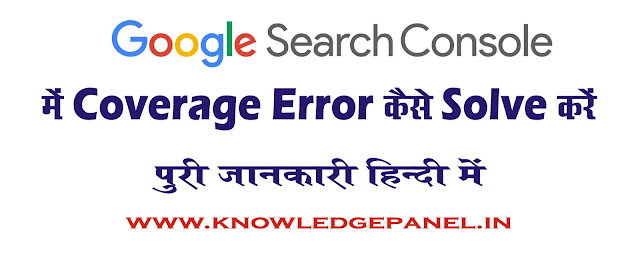
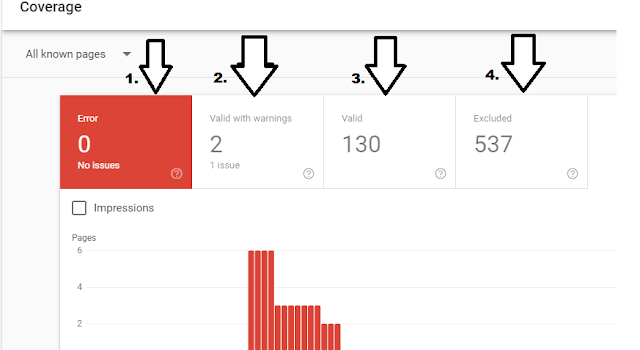

Maine kiya pr shi nhi hua sir kya kru btaeye.
Aap Error ka snapshot hame email kare knowledgepanel123@gamil.com
आपकी जानकारी बहुत अच्छा लगा !
धन्यवाद ,,,,
Wish beautiful all image shayari, this website is related to shayari and image shayari, for new new shayari and image shayari, you must definitely visit my website ! Thank you
, Wish beautiful all image shayari!
I used to be able to find good information from your blog articles. Your writing is very unique in comparison to other people I’ve read stuff from.
Many thanks for posting when you have the opportunity, I will just bookmark this web site.
google search console crawl reports let you monitor
Amazing information, you have solved my 70% issues … thank you so much for guiding…
you are most welcome
Thanks for the always useful information. This is great information to help peoples and a nice article…
Thanks for the always useful information. This is great information to help peoples and nice article…
Graphic Design Course in Rohini | Graphic Design Institute in Rohini | Diploma Courses in Graphic Design
I agree, these designs are beautiful. However, they are more infographics than effective dashboards in terms of the amount and depth of insight they communicate. Accepting that, the design, colors, and graphics are a visual delight.
Graphic Design Course | Graphic Design Institute in Delhi
thanks
Great Post Thanks For Sharing With Us…
Graphic Design Courses
thanks
thanks
This is Aarti Kashyap and I think this is an informative post and it is very useful and knowledgeable. therefore, I would like to thank you for the efforts you have made in writing this article.
Diploma in Graphic Design
thanks Aarti for your support
This blog is really so nice and amazing… If you want to learn digital marketing course visit our website.
digital marketing course in Delhi
Thanku bro achi jankari hai.
Nyc informition sir